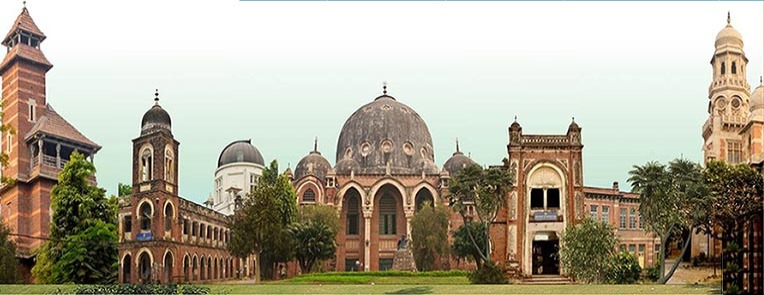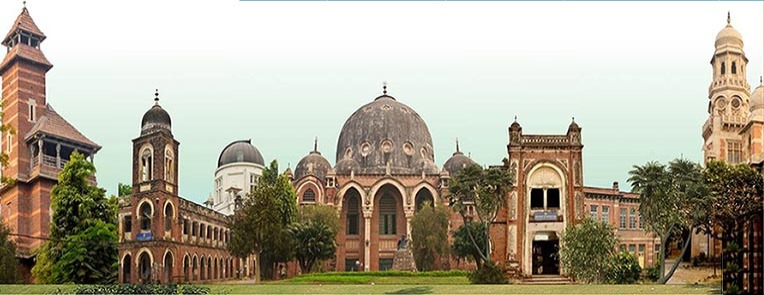Registration Closed
click here complete your Application and take printout.
|
STEPS TO BE FOLLOWED FOR ON LINE REGISTRATION
- First read the instruction carefully before registration. click here
- Click on the New User. A new page showing 'Registration Form for Scholarship, Financial Assistance, Feewaiver and / or Freeship 2022-23 will appear on the screen.
- Fill the Registration form. Click 'Register Me'. If there is some mistake against some entry, then it will be indicated in red letters. Correct the entries and again click 'Register Me'.
- If all entries are correct, click 'Yes' against the line 'Confirmation about information filled by you in the online form is correct ?' and click 'Register Me'.
- Login into the system again using existing User name and Password and Complete the payment process.
- Upload the documents which system prompts to you for upload.
- Click on 'Print Registration Form'. System will generate your Registration Form based on your entered information. Once form generated on the screen press 'Ctrl+P' to print your registration form.
PRN consist only 10 digit then preceed the PRN by six zero '000000' (eg. Your PRN is '1234567809' then write '0000001234567809')
|